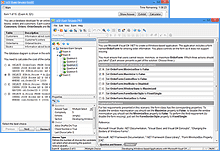Open & Edit VCE Files Easily
VCE Exam Simulator Software
VCE Exam Simulator BASIC
The ONLY licensed solution to open & play VCE exams features over 10 question types, reporting & other features.
VCE Exam Simulator PRO
Want to create professional interactive exams? You can do it with the PRO version.


Go mobile with your learning! Enjoy the same convenience of the VCE software on your smartphones and tablets, available for Android and iOS.
Learn more
VCE Exam Simulator
100% certification exam simulation & advanced features for your desktop.
VCE Player for Mac
Practice with VCE exams on your Mac
VCE Mobile
Get VCE Exam Simulator for your iOS or Android devices.
- Download VCE
- VCE Viewer
- VCE Exams
- Crack for VCE
- VCE Player
- VCE Manager
- VCE Exam Suite
- VCE Testing
- VCE Mobile
- Open VCE File
VCE Exams
VCE exams are files saved in the .vce format. Essentially, every VCE file you see is an interactive exam created in VCE Designer. These files can be opened and played in VCE Player.
VCE practice exams provide users with the convenience of an interactive test, helping them prepare for any computer-based exam. VCE exams support images, which can be embedded in exam questions or/and answers. All of this is simple and intuitive to edit:
VCE practice exams support a variety of question types, including but not limited to most popular multiple choice questions, fill in the blank questions, select and place / drag-n-drop questions, point and shoot questions (picking a point on the image), hot area questions (picking an area out of the few options given), create a tree questions, build list and reorder, drop and connect questions. Here's what a select-n-place question may look like:
If you don't plan to create new VCE exams, you can open VCE practice exam files with VCE Player. Once you have downloaded and installed your VCE software, you can open it by clicking the red icon:
Once you open the player, you will see the window where you can either add a new VCE exam (it needs to be saved on your hard drive) by clicking Add. Once the exam is added (in our case, it is the 70-680 exam), click Start to begin your practice.
As your next step, you can select the properties that apply to your VCE exam practice session, such as the areas or questions you want to focus on, the duration of your practice, and more:
Once you have clicked OK, your VCE practice exam will begin:
VCE exams accommodate a variety of question types, like match sections, select and place, or drag-n-drop questions:
VCE practice exams details:
- VCE exam downloads open images, which can be included in questions and answers.
- VCE practice exams meet the requirements of various certification exam styles, including Microsoft exams, Cisco exams, CompTIA, HP and other vendors'.
- VCE exams and software support foreign languages with non-English characters. So questions and answers in the VCE practice exam will be recognized in all languages, from Thai to Farsi.